给handsome主题右侧边栏加上加载耗时显示。
效果如下:
添加方法:
将代码添加至主题/themes/handsome/libs/content.php的class content{ 这行上面:
//加载耗时
function timer_start() {
global $timestart;
$mtime = explode( ' ', microtime() );
$timestart = $mtime[1] + $mtime[0];
return true;
}
timer_start();
function timer_stop( $display = 0, $precision = 3 ) {
global $timestart, $timeend;
$mtime = explode( ' ', microtime() );
$timeend = $mtime[1] + $mtime[0];
$timetotal = number_format( $timeend - $timestart, $precision );
$r = $timetotal < 1 ? $timetotal * 1000 . " ms" : $timetotal . " s";
if ( $display ) {
echo $r;
}
return $r;
}示例图: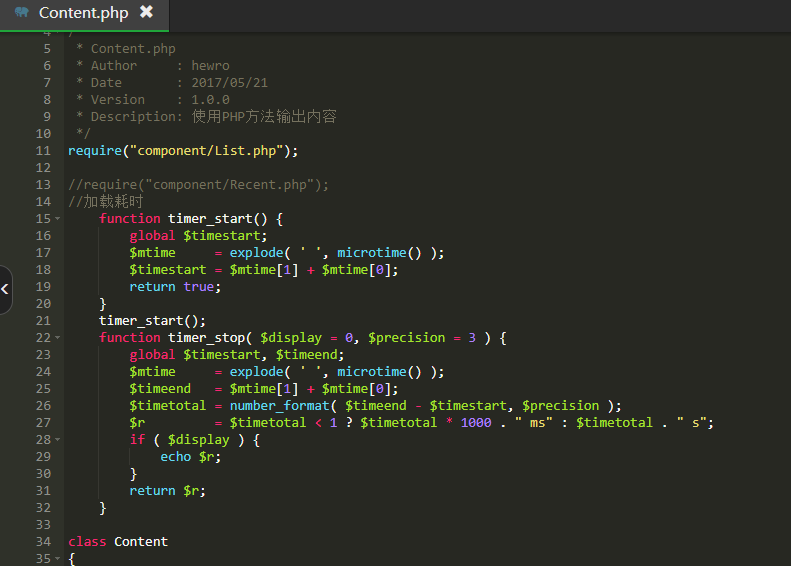
然后在 sidebar.php 文件中添加显示代码;
文件位置在/usr/themes/handsome/component/sidebar.php
<li class="list-group-item text-second"> <span class="blog-info-icons"> <i data-feather="rotate-cw"></i></span> <span class="badge
pull-right"><?php echo timer_stop();?></span><?php _me("加载耗时") ?></li>示例图: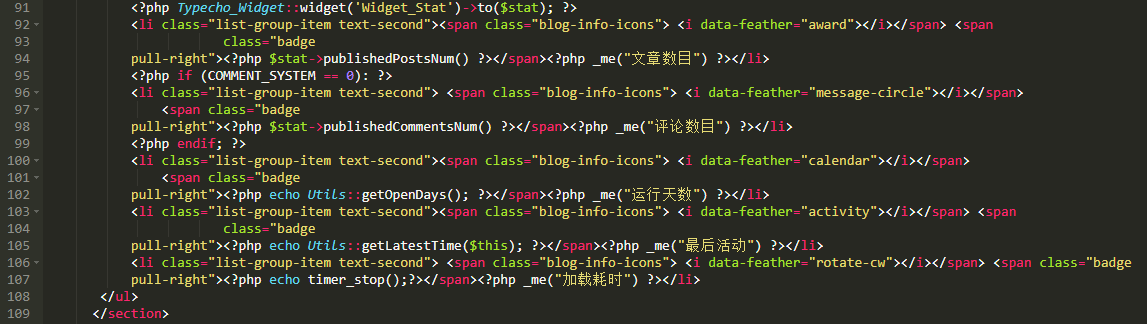
14 comments
哈哈哈,写的太好了https://www.lawjida.com/
你的文章充满了欢乐,让人忍不住一笑。 http://www.55baobei.com/u7ZUZ0zGSr.html
你的文章充满了创意,真是让人惊喜。 http://www.55baobei.com/iJosELVEJ6.html
你的文章让我心情愉悦,每天都要来看一看。 https://www.yonboz.com/video/72771.html
你的文章充满了创意,真是让人惊喜。 http://www.55baobei.com/iJosELVEJ6.html
《一车口罩》剧情片高清在线免费观看:https://www.jgz518.com/xingkong/60594.html
兄弟写的非常好 https://www.cscnn.com/
看的我热血沸腾啊www.jiwenlaw.com
不错不错,我喜欢看 https://www.ea55.com/
看的我热血沸腾啊https://www.237fa.com/
叼茂SEO.bfbikes.com
想想你的文章写的特别好
看的我热血沸腾啊https://www.jiwenlaw.com/
叼茂SEO.bfbikes.com