说明:博客使用的Handsome主题,感觉很不错。这里参考别人做了一些修改,记录一下。本站静态文件(主题目录下的/assets/目录)已托管在github,开启静态CDN加速。
1、文章摘要美化设置
Typecho博客默认没有自动摘要的功能,博客首页和分类归档页面显示的文章都是全文输出的,对于内容文字很多的文章,会把页面拉伸得很长,显示得也不怎么美观。但博主可以在发表文章的时候手动摘要。
在发表文章的时候,在文章内容中空两行添加<!--more-->标签,再空一行即可。
比如内容一共有五段,要显示前三段,就在第三段结束处添加<!--more-->标签代码
2、鼠标点击特效
将以下代码放在主题的handsome/component/footer.php中的</body>之前即可。
<!--#字体自行修改-->
<script type="text/javascript">
/* 鼠标特效 */
var a_idx = 0;
jQuery(document).ready(function($) {
$("body").click(function(e) {
var a = new Array("富强", "民主", "文明", "和谐", "自由", "平等", "公正" ,"法治", "爱国", "敬业", "诚信", "友善");
var $i = $("<span/>").text(a[a_idx]);
a_idx = (a_idx + 1) % a.length;
var x = e.pageX,
y = e.pageY;
$i.css({
"z-index": 2000,
"top": y - 20,
"left": x,
"position": "absolute",
"font-weight": "bold",
"color": "#ff6651"
});
$("body").append($i);
$i.animate({
"top": y - 180,
"opacity": 0
},
1500,
function() {
$i.remove();
});
});
});
</script>
3、文章标题居中
本项修改的是文章标题,使其居中。将以下代码添加至后台主题设置,自定义CSS。
/*文章标题居中*/
.panel h2{
text-align: center;
}
.post-item-foot-icon{
text-align: center;
}
4、浏览器标签页设置
本项修改的是博客浏览器标签显示,将以下代码添加至后台主题设置,自定义输出head头部的HTML代码。
<script>var OriginTitile=document.title;
var st;
document.addEventListener('visibilitychange',function(){
if(document.hidden){
document.title="(つェ⊂)我藏好了哦";
clearTimeout(st);
console.log('hide');
}else{
document.title='(*´∇`*) 被你发现啦~ '+OriginTitile;
console.log('show');
st=setTimeout(function(){
document.title=OriginTitile;
},4000);
console.log('endChange=');
}
});</script>
5、首页文章版式圆角化
本项修改的是首页文章版式,包括图片使其四个角由方形变成圆角形状。将以下代码添加至后台主题设置,自定义CSS。
/*首页文章版式圆角化*/
.panel{
border: none;
border-radius: 6px;
}
.panel-small{
border: none;
border-radius: 6px;
}
.item-thumb{
border-radius: 6px;
}
6、首页头像自动旋转并放大
本项修改的是首页头像,将鼠标放至头像后使其转动并放大。将以下代码添加至后台主题设置,自定义CSS。
/*首页头像自动旋转*/
.thumb-lg{
width:100px;
}
.avatar{
-webkit-transition: 0.4s;
-webkit-transition: -webkit-transform 0.4s ease-out;
transition: transform 0.4s ease-out;
-moz-transition: -moz-transform 0.4s ease-out;
}
.avatar:hover{
transform: rotateZ(360deg);
-webkit-transform: rotateZ(360deg);
-moz-transform: rotateZ(360deg);
}
#aside-user span.avatar{
animation-timing-function:cubic-bezier(0,0,.07,1)!important;
border:0 solid
}
#aside-user span.avatar:hover{
transform:rotate(360deg) scale(1.2);
border-width:3px;
animation:avatar .5s
}
7、首页文章图片获取焦点放大
本项修改的是首页文章图片,将鼠标放到首页头图后使其放大。将以下代码添加至后台主题设置,自定义CSS。
/*首页文章图片获取焦点放大*/
.item-thumb{
cursor: pointer;
transition: all 0.6s;
}
.item-thumb:hover{
transform: scale(1.05);
}
.item-thumb-small{
cursor: pointer;
transition: all 0.6s;
}
.item-thumb-small:hover{
transform: scale(1.05);
}
8、首页文章版式阴影化
本项修改的是首页文章版式,包括图片使其四周加上一层绚丽的阴影。将以下代码添加至后台主题设置,自定义CSS。
/*panel阴影*/
.panel{
box-shadow: 1px 1px 5px 5px rgba(0, 197, 205, 0.35);
-moz-box-shadow: 1px 1px 5px 5px rgba(0, 197, 205, 0.35);
}
.panel:hover{
box-shadow: 1px 1px 5px 5px rgba(0, 197, 205, 0.35);
-moz-box-shadow: 1px 1px 5px 5px rgba(0, 197, 205, 0.35);
}
.panel-small{
box-shadow: 1px 1px 5px 5px rgba(0, 197, 205, 0.35);
-moz-box-shadow: 1px 1px 5px 5px rgba(0, 197, 205, 0.35);
}
.panel-small:hover{
box-shadow: 1px 1px 5px 5px rgba(0, 197, 205, 0.35);
-moz-box-shadow: 1px 1px 5px 5px rgba(0, 197, 205, 0.35);
}
9、自定义滚动条滑块
本项修改针对浏览器最右边的滚动条滑块,使其改变样式。将以下代码添加至后台主题设置,自定义CSS。
/*定义滚动条高宽及背景 高宽分别对应横竖滚动条的尺寸*/
::-webkit-scrollbar{
width: 3px;
height: 16px;
background-color: rgba(255,255,255,0);
}
/*定义滚动条轨道 内阴影+圆角*/
::-webkit-scrollbar-track{
-webkit-box-shadow: inset 0 0 6px rgba(0,0,0,0.3);
border-radius: 10px;
background-color: rgba(255,255,255,0);
}
/*定义滑块 内阴影+圆角*/
::-webkit-scrollbar-thumb{
border-radius: 10px;
-webkit-box-shadow: inset 0 0 6px rgba(0,0,0,.3);
background-color: #555;
}修改方案很多由萌鼠提供,在此表示感谢!
10、正文末尾End标识
效果请参见本站正文内容结尾的 End 分割线样式。
在模板文件/themes/handsome/post.php的文章页面内适当位置添加下述代码:
<!--内容结束分割线-->
<div class="tt-fenge-end">
<span>End</span>
</div>
<!--/ 内容结束分割线-->添加CSS样式:
/*文章正文下的结束End分割线样式*/
.tt-fenge-end{border-top: 2px dotted #eee;height: 0px;margin: 35px 0px;text-align: center;width: 100%;line-height: 1.6em;}
.tt-fenge-end span{background-color: #23b7e5;color: #fff;padding: 2px 8px;position: relative;top: -14px;border-radius: 12px;font-size: 12px;}
/*深色模式下文章正文下的结束End分割线颜色*/
html.theme-dark .tt-fenge-end{border-top: 2px dotted #4f4f4f;}
11、转载申明效果
效果请参见本站正文内容结尾的版权申明效果。
在模板文件/themes/handsome/post.php的文章页面内适当位置添加下述代码:
<!--知识共享许可协议-->
<div class="tt-license">
<p><span class="tt-license-icon"><i data-feather="award"></i></span>本文标题:<?php $this->title() ?></p>
<p><span class="tt-license-icon"><i data-feather="link"></i></span>本文链接:<?php $this->permalink() ?></p>
<p><span class="tt-license-icon"><i data-feather="shield"></i></span>除非另有说明,本作品采用<a rel="license" href="http://creativecommons.org/licenses/by-nc-sa/4.0/">知识共享署名-非商业性使用-相同方式共享 4.0 国际许可协议</a>。</p>
<p><span class="tt-license-icon"><i data-feather="alert-circle"></i></span>声明:转载请注明文章来源。</p>
</div>
<!-- / 知识共享许可协议-->添加CSS样式:
/*文章正文下的知识共享许可协议*/
.tt-license {font-size: 12px;font-weight: 600;padding: 1rem;background: repeating-linear-gradient(135deg,#f6f6f6,#f6f6f6 12px,#fff 0,#fff 24px);background-color: #f3f5f7;border-left: 3px solid #dde6e9;margin-bottom: 20px;}
.tt-license-icon {align-items: center;position: relative;float: left;margin: -10px -10px -10px 0;margin-right: 10px;overflow: hidden;text-align: center;display: flex;height: 40px;color: #ff5722;}
.tt-license a {color: #337ab7;text-decoration: underline;margin: 0 5px;}
/*深色模式下的知识共享许可协议*/
html.theme-dark .tt-license {background: repeating-linear-gradient(135deg,#191919,#191919 12px,#222 0,#222 24px);border-left: 3px solid #494949;}.tt-license p {line-height: 1.5em;margin: 5px 0!important;}
12、复制转载弹窗提醒
在外观设置中,自定义输出head头部的HTML代码处添加:
<script src="//lib.baomitu.com/layer/3.1.1/layer.js"></script>在外观设置中,自定义JavaScript处添加:
document.body.oncopy = function() {layer.msg('复制成功,转载请保留原文链接!');};
13、后台登录页面
删除了主题右上角的登录入口:
在/themes/handsome/component/headnav.php里,删除了275-364行。
只保留左下角的登录入口,预览:
https://www.moekid.com/admin
在网站目录/admin/login.php,替换全部内容为:
<?php
include 'common.php';
if ($user->hasLogin()) {
$response->redirect($options->adminUrl);
}
$rememberName = htmlspecialchars(Typecho_Cookie::get('__typecho_remember_name'));
Typecho_Cookie::delete('__typecho_remember_name');
$bodyClass = 'body-100';
include 'header.php';
?>
<!--canvas画布-->
<script src="https://cdn.jsdelivr.net/gh/jquery/[email protected]/dist/jquery.min.js"></script>
<canvas id="c" width="300" height="150"></canvas>
<div class="typecho-login-wrap">
<div class="typecho-login">
<h1><a href="https://www.ttker.com/" class="i-logo">丛林小二</a></h1>
<form action="<?php $options->loginAction(); ?>" method="post" name="login" role="form">
<p>
<label for="name" class="sr-only"><?php _e('用户名'); ?></label>
<input type="text" id="name" name="name" value="<?php echo $rememberName; ?>" placeholder="<?php _e('用户名'); ?>" class="text-l w-100" autofocus />
</p>
<p>
<label for="password" class="sr-only"><?php _e('密码'); ?></label>
<input type="password" id="password" name="password" class="text-l w-100" placeholder="<?php _e('密码'); ?>" />
</p>
<p class="submit">
<button type="submit" class="btn btn-l w-100 primary"><?php _e('登录'); ?></button>
<input type="hidden" name="referer" value="<?php echo htmlspecialchars($request->get('referer')); ?>" />
</p>
<p><label for="remember"><input type="checkbox" name="remember" class="checkbox" value="1" id="remember" /> <?php _e('下次自动登录'); ?></label></p>
</form>
<p class="more-link">
<a href="<?php $options->siteUrl(); ?>"><?php _e('返回首页'); ?></a>
<?php if($options->allowRegister): ?>
•
<a href="<?php $options->registerUrl(); ?>"><?php _e('用户注册'); ?></a>
<?php endif; ?>
</p>
</div>
</div>
<!--登录样式-->
<style> .typecho-login-wrap { position: fixed; }
.typecho-login {display: block;padding: 10px 20px;margin-top: 20vh;border-radius: 15px;-moz-box-shadow: 0 0 10px #ffffff;box-shadow: 0 0 15px 0px #868686;background: rgb(255 255 255 / 60%);}
.i-logo{display: unset;background: unset;filter: progid:DXImageTransform.Microsoft.Alpha(Opacity=55);opacity: 0.55;}
input{outline: 0;}
input:focus {box-shadow: 0 0 0 0.2rem rgb(167 191 232 / 25%);}
body {display: flex;align-items: center;justify-content: center;}
</style>
<script>
$(document).ready(function () {
$('#name').focus();
});
</script>
<?php include 'footer.php'; ?>
<!--canvas背景动画js-->
<script type="text/javascript">
$(document).ready(function() {var canvas = document.getElementById("c");var ctx = canvas.getContext("2d");var c = $("#c");var w,h;var pi = Math.PI;var all_attribute = {num:100,/*个数*/start_probability:0.1,/*如果数量小于num,有这些几率添加一个新的*/radius_min:1,/*初始半径最小值*/radius_max:2,/* 初始半径最大值*/radius_add_min:.3,/* 半径增加最小值*/radius_add_max:.5,/*半径增加最大值*/opacity_min:0.3,/*初始透明度最小值*/opacity_max:0.5,/*初始透明度最大值*/opacity_prev_min:.003,/* 透明度递减值最小值*/opacity_prev_max:.005,/* 透明度递减值最大值*/light_min:40,/* 颜色亮度最小值*/light_max:70,/* 颜色亮度最大值*/};var style_color = find_random(0,360);var all_element =[];window_resize();function start(){window.requestAnimationFrame(start);style_color+=.1;ctx.fillStyle = 'hsl('+style_color+',100%,97%)';ctx.fillRect(0, 0, w, h);if (all_element.length < all_attribute.num && Math.random() < all_attribute.start_probability){all_element.push(new ready_run);}all_element.map(function(line) {line.to_step();})};function ready_run(){this.to_reset();};ready_run.prototype = {to_reset:function(){var t = this;t.x = find_random(0,w);t.y = find_random(0,h);t.radius = find_random(all_attribute.radius_min,all_attribute.radius_max);t.radius_change = find_random(all_attribute.radius_add_min,all_attribute.radius_add_max);t.opacity = find_random(all_attribute.opacity_min,all_attribute.opacity_max);t.opacity_change = find_random(all_attribute.opacity_prev_min,all_attribute.opacity_prev_max);t.light = find_random(all_attribute.light_min,all_attribute.light_max);t.color = 'hsl('+style_color+',100%,'+t.light+'%)';},to_step:function(){var t = this;t.opacity -= t.opacity_change;t.radius += t.radius_change;if(t.opacity <= 0){t.to_reset();return false;}ctx.fillStyle = t.color;ctx.globalAlpha = t.opacity;ctx.beginPath();ctx.arc(t.x,t.y,t.radius,0,2*pi,true);ctx.closePath();ctx.fill();ctx.globalAlpha = 1;}};function window_resize(){w = window.innerWidth;h = window.innerHeight;canvas.width = w;canvas.height = h;};$(window).resize(function(){window_resize();});function find_random(num_one,num_two){return Math.random()*(num_two-num_one)+num_one;};(function() {var lastTime = 0;var vendors = ['webkit', 'moz'];for(var xx = 0; xx < vendors.length && !window.requestAnimationFrame; ++xx) {window.requestAnimationFrame = window[vendors[xx] + 'RequestAnimationFrame'];window.cancelAnimationFrame = window[vendors[xx] + 'CancelAnimationFrame'] ||window[vendors[xx] + 'CancelRequestAnimationFrame'];}if (!window.requestAnimationFrame) {window.requestAnimationFrame = function(callback, element) {var currTime = new Date().getTime();var timeToCall = Math.max(0, 16.7 - (currTime - lastTime));var id = window.setTimeout(function() {callback(currTime + timeToCall);}, timeToCall);lastTime = currTime + timeToCall;return id;};}if (!window.cancelAnimationFrame) {window.cancelAnimationFrame = function(id) {clearTimeout(id);};}}());start();});
</script>该方案由丛林小二提供,在此表示感谢!
14、底部标签修改
在/themes/handsome/component/footer.php,删除原来的底部标签,保留copyright部分,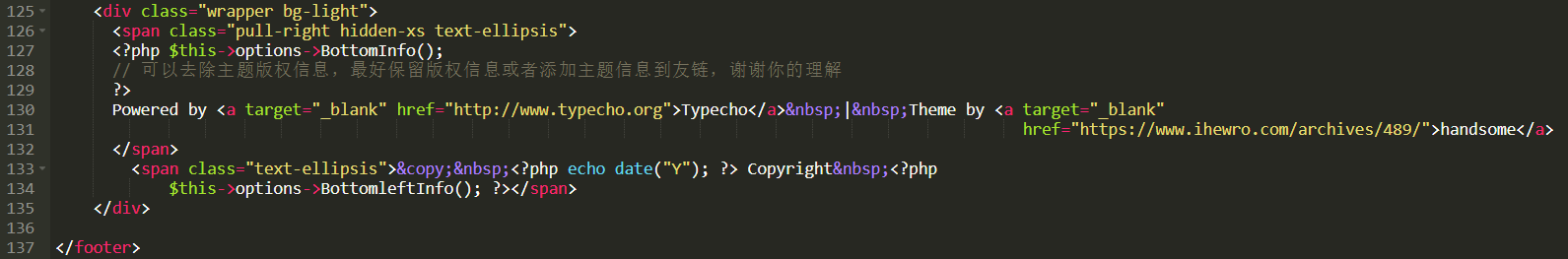
将以下内容插入到外观自定义CSS中:
.github-badge {
display: inline-block;
border-radius: 4px;
text-shadow: none;
font-size: 12px;
color: #fff;
line-height: 14px;
background-color: #abbac3;
margin-bottom: 10px
}
.github-badge .badge-subject {
display: inline-block;
background-color: #4d4d4d;
padding: 6px 6px 6px 6px;
border-top-left-radius: 4px;
border-bottom-left-radius: 4px
}
.github-badge .badge-value {
display: inline-block;
padding: 6px 6px 6px 6px;
border-top-right-radius: 4px;
border-bottom-right-radius: 4px
}
.github-badge .bg-blue {
background-color: #007ec6
}
.github-badge .bg-orange {
background-color: #ffa500
}
.github-badge .bg-red {
background-color: #f00
}
.github-badge .bg-green {
background-color: #3bca6e
}
.github-badge .bg-purple {
background-color: #ab34e9
}
将以下内容插入到外观-博客底部右侧信息中:
<div class="github-badge">
<a href="https://bit.ly/33del6q" target="_blank" title="由 SpartanHost 强力驱动" style="cursor: url("/usr/plugins/HoerMouse/static/image/dew/link.cur"), pointer;">
<span class="badge-subject">Hosted</span><span class="badge-value bg-blue">SpartanHost</span>
</a>
</div>
|
<div class="github-badge">
<a href="http://www.typecho.org" target="_blank" title="由 Typecho 强力驱动" style="cursor: url("/usr/plugins/HoerMouse/static/image/dew/link.cur"), pointer;">
<span class="badge-subject">Powered</span><span class="badge-value bg-blue">Typecho</span>
</a>
</div>
|
<div class="github-badge">
<a href="https://www.ihewro.com/archives/489/" target="_blank" title="站点使用 handsome 主题,作者:友人C" style="cursor: url("/usr/plugins/HoerMouse/static/image/dew/link.cur"), pointer;">
<span class="badge-subject">Theme</span><span class="badge-value bg-orange">Handsome</span>
</a>
</div>
15、评论区修改
评论框输入打字特效:
首先下载特效JS文件,然后将其放在网站目录某个地方;
我一般是统一放在默认CSS文件夹里;Handsome主题默认CSS文件夹路径:/usr/themes/handsome/assets/css/
然后编辑主题文件 /handsome/component/footer.php,在 </body> 下面一行添加以下代码;
<!--打字特效-->
<script type="text/javascript" src="JS文件路径"></script>如果JS文件放在默认CSS文件夹里,那么代码如下;
<!--打字特效-->
<script type="text/javascript" src="/usr/themes/handsome/assets/css/commentTyping.js"></script>评论添加滑稽表情包
由于主题的自带表情还是较为缺少,于是我自己添加了一些表情;
复制 owo.json到 handsome/usr/目录下
复制 paopao文件夹到 /handsome/assets/img/emotion目录或者云存储空间
清除缓存,然后刷新即可,效果图:
8 comments
2025年10月新盘 做第一批吃螃蟹的人coinsrore.com
新车新盘 嘎嘎稳 嘎嘎靠谱coinsrore.com
新车首发,新的一年,只带想赚米的人coinsrore.com
新盘 上车集合 留下 我要发发 立马进裙coinsrore.com
做了几十年的项目 我总结了最好的一个盘(纯干货)coinsrore.com
新车上路,只带前10个人coinsrore.com
新盘首开 新盘首开 征召客户!!!coinsrore.com
新项目准备上线,寻找志同道合 的合作伙伴coinsrore.com
新车即将上线 真正的项目,期待你的参与coinsrore.com
新盘新项目,不再等待,现在就是最佳上车机会!coinsrore.com
新盘新盘 这个月刚上新盘 新车第一个吃螃蟹!coinsrore.com
新盘首开 新盘首开 征召客户!!!
新项目准备上线,寻找志同道合的合作伙伴coinsrore.com
你的文章充满了欢乐,让人忍不住一笑。 http://www.55baobei.com/noaW4HpvOD.html
你的文章充满了欢乐,让人忍不住一笑。 https://www.4006400989.com/qyvideo/15456.html
你的文章让我感受到了生活的美好,谢谢! https://www.4006400989.com/qyvideo/70970.html